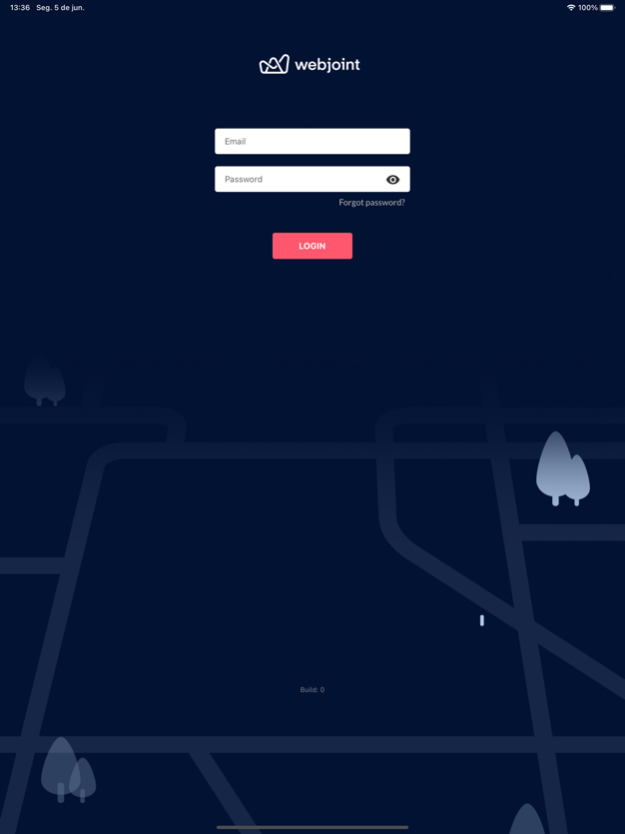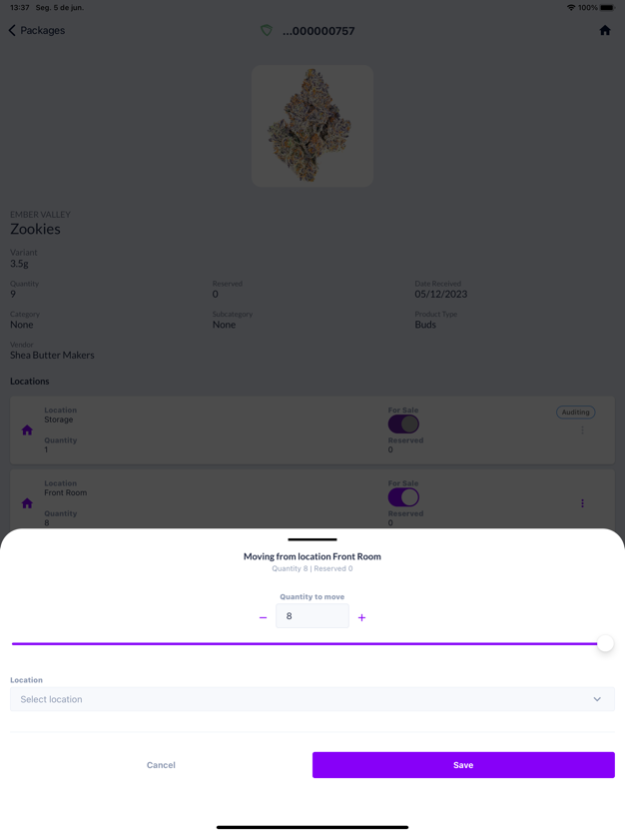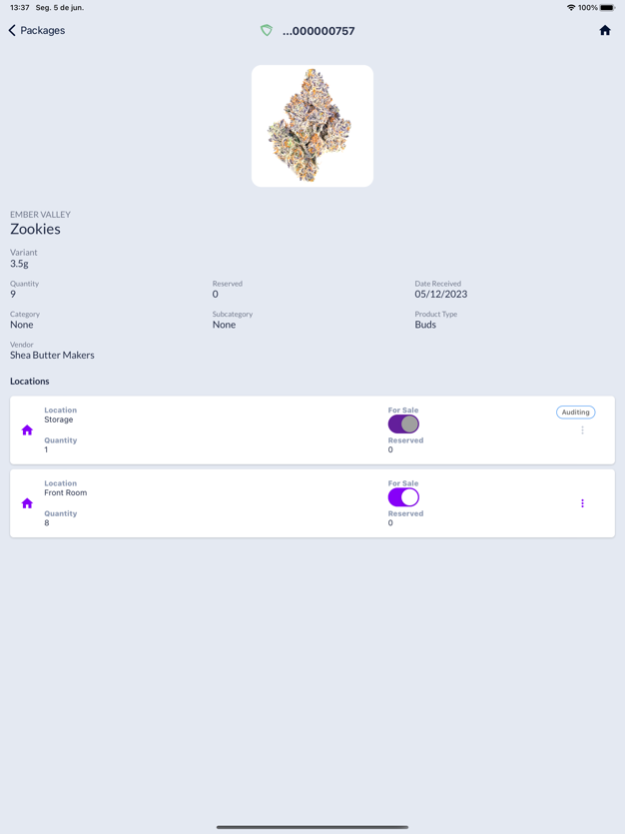WebJoint Inventory 1.0.5
Continue to app
Free Version
Publisher Description
Introducing WebJoint Inventory, the ultimate companion app to WebJoint! Designed to streamline your inventory management experience, we've integrated power-packed features tailored to the needs of modern businesses.
Easily check packages for comprehensive information right from your device - anytime, anywhere. Whether you need to check on package status, location, or details, our intuitive interface simplifies every step. Wave goodbye to the guesswork, because with WebJoint Inventory, every piece of information you need is just a tap away.
But that's not all! We understand the importance of flexibility and efficiency in inventory management. With WebJoint Inventory, you can now move packages individually or in bulk. Our system is tailored to accommodate all your operational demands, large or small.
Breathe new life into your inventory management. Say hello to quick, efficient package movement. Adapt to the pace of business with a tool that is as dynamic and flexible as you are. All these and more, with the ease of your mobile device.
Embrace the future of inventory management. Download WebJoint Inventory today, and unlock a new level of control and convenience.
Experience the difference. Experience WebJoint Inventory.
Nov 16, 2023
Version 1.0.5
Orders and Audits
About WebJoint Inventory
WebJoint Inventory is a free app for iOS published in the Office Suites & Tools list of apps, part of Business.
The company that develops WebJoint Inventory is Pyrotree Inc.. The latest version released by its developer is 1.0.5.
To install WebJoint Inventory on your iOS device, just click the green Continue To App button above to start the installation process. The app is listed on our website since 2023-11-16 and was downloaded 0 times. We have already checked if the download link is safe, however for your own protection we recommend that you scan the downloaded app with your antivirus. Your antivirus may detect the WebJoint Inventory as malware if the download link is broken.
How to install WebJoint Inventory on your iOS device:
- Click on the Continue To App button on our website. This will redirect you to the App Store.
- Once the WebJoint Inventory is shown in the iTunes listing of your iOS device, you can start its download and installation. Tap on the GET button to the right of the app to start downloading it.
- If you are not logged-in the iOS appstore app, you'll be prompted for your your Apple ID and/or password.
- After WebJoint Inventory is downloaded, you'll see an INSTALL button to the right. Tap on it to start the actual installation of the iOS app.
- Once installation is finished you can tap on the OPEN button to start it. Its icon will also be added to your device home screen.